Go to Outlook.com in your web browser, click ‘Sign in‘ at the top right and enter your email and password on the pages that follow.
You will eventually see the following:
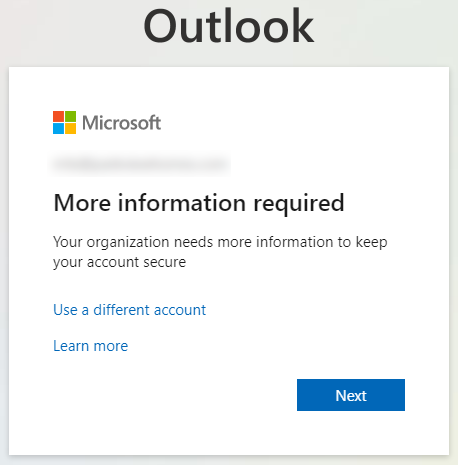
Click ‘Next‘. You will now see the following:
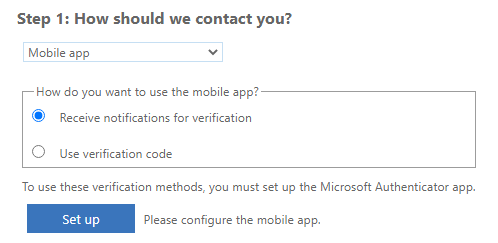
Select ‘Mobile app‘.
Go to Outlook.com in your web browser, click ‘Sign in‘ at the top right and enter your email and password on the pages that follow.
You will eventually see the following:
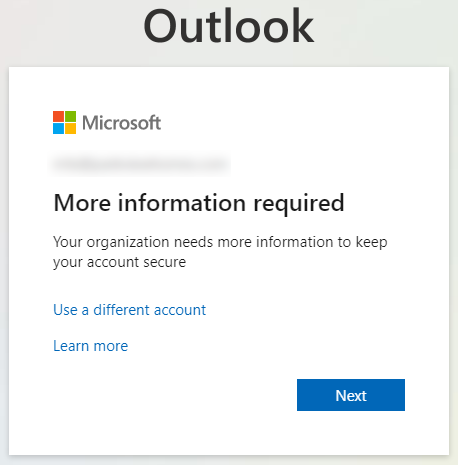
Click ‘Next‘. You will now see the following:
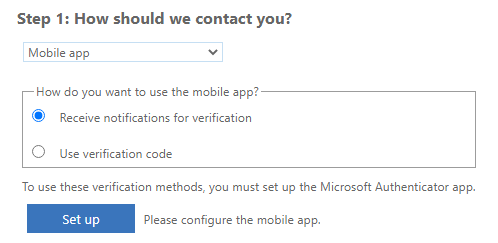
Select ‘Mobile app‘.